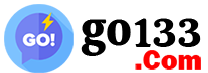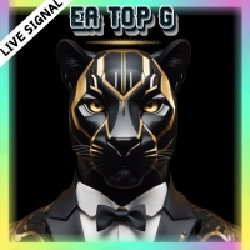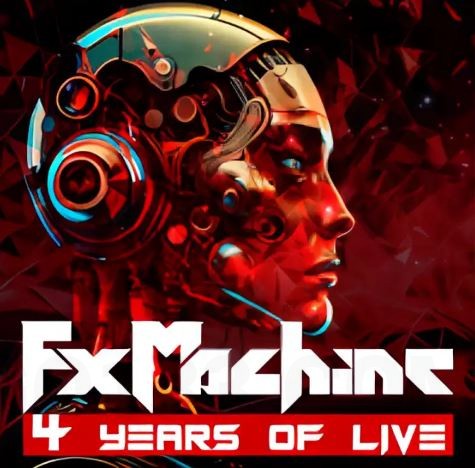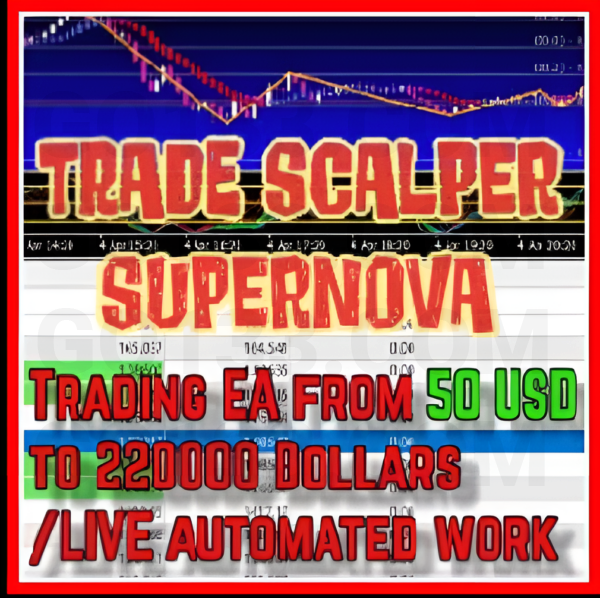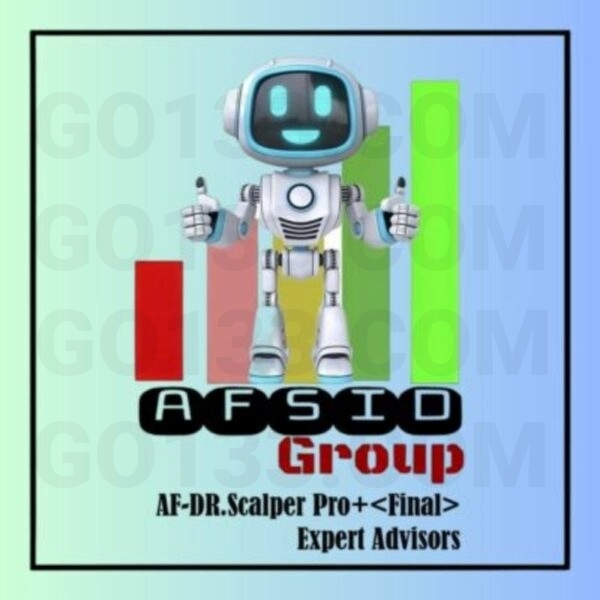Description
The EA Top G is a sophisticated trading robot designed for MetaTrader 4 (MT4), offering unique features such as hedge-based strategies and multi-currency trading. Here’s a detailed breakdown of its components, functionality, and recommendations for optimal performance.

Included Files
- Expert Advisor File:
EA Top G_fix.ex4(Unlocked for MT4 Build 1422+)
- Indicators:
t3-high-low-activator-mtf.ex4SuperTrend.ex4half-trend-buy-sell-indicator.ex4
- Presets:
EA_TOP_G_M1_TIMEFRAME_2024.setEA_TOP_G_M1_BROKER_SUFFIX_.setEA_TOP_G_j3f000_BALANCE_0.01LOT (1).set
Key Features
- Hedge-Based System:
Ensures consistent account growth by managing trades across multiple pairs, balancing risk and reward. - Diversification:
Trades 17 forex pairs, providing a well-balanced portfolio:- Major pairs: GBPUSD, EURUSD, USDJPY, USDCHF
- Cross pairs: EURJPY, GBPCAD, EURAUD
- Commodity pairs: AUDUSD, NZDUSD, CADJPY, AUDCAD
- Market Adaptability:
Automatically disables trading on underperforming pairs and re-enables them when conditions improve.Note: This dynamic feature cannot be backtested accurately.
- One-Chart Setup:
- Attach the EA to 1 EURUSD chart on the M1 timeframe, and it will manage all 17 pairs.
- No News Filter Needed:
The robot is designed to operate seamlessly during high-impact news events without additional protection.
Broker Recommendations
- Leverage:
- Minimum 1:500 leverage for efficient margin utilization.
- Deposit Requirements:
- Recommended $500 minimum.
- For smaller budgets, use a CENT account (starting at $10). Links to regulated brokers can be provided upon request.
- Account Type:
- Standard account (no commission) is suitable.
- The EA operates efficiently regardless of spreads.
- Hedge Compatibility:
- Ensure your broker allows hedging strategies.
Trading Parameters
- Timeframe: M1 (1-minute chart).
- Balance:
- $3,000 recommended for all 17 pairs.
- Lower balances can reduce the number of active pairs.
- Pairs Traded:
- GBPUSD, EURJPY, GBPCAD, AUDUSD, EURUSD, EURAUD, USDJPY, NZDUSD, EURCAD, USDCHF, USDCAD, CADJPY, AUDNZD, AUDCAD, CADCHF, NZDCAD, EURGBP.
Installation Instructions
- Download Files: Extract and save all provided files.
- Install EA and Indicators:
- Move the
.ex4files to the MQL4/Experts and MQL4/Indicators folders in your MT4 directory.
- Move the
- Load Preset Files:
- Apply the
.setfiles through the Expert Advisor settings.
- Apply the
- Attach EA to Chart:
- Open EURUSD on the M1 timeframe and attach the EA. It will automatically manage all 17 pairs.
Important Notes
- Backtesting Limitations:
While backtesting is possible, results may not be accurate due to the EA’s dynamic pair-scanning strategy. - Balance Requirements:
- For optimal results, maintain a balance of $3,000 or use proportional risk settings for smaller accounts.
- Set Files:
Always use the provided.setfiles for live trading to ensure proper configuration.
Conclusion
The EA Top G is a powerful MT4 trading solution for those looking to diversify their forex trading portfolio with a hedge-based system. With its focus on simplicity (one-chart setup) and adaptability (dynamic pair management), it’s well-suited for traders aiming for consistent growth. Ensure compliance with the recommended broker and account settings for optimal performance.